CSC204/CPE411/SC208 Tutorial 1
Graphics Systems and the Viewing Pipeline
Solutions
1. Suppose we have a
screen that can display 256 colours simultaneously and that is 800 by 600 pixels.
(a) How much memory is required to make full
use of this display?
(b) If
the screen has to be redrawn 60 times per second, at what rate must pixels be
processed by the display processor?
(a) To
get 256 simultaneous colours, each pixel would have 8 bits because 256=28.
Total memory bits required = 800*600*8
=480,000 bytes= 3,840,000 bits
In general, total memory bits
required = Rx * Ry * 8, where Rx and Ry are the resolutions in the x,
y-directions, respectively.
(b) Number of pixels to update per sec = 800
* 600 * 60 = 28,800,000 pix/sec.
2. Consider a raster display system with a
frame buffer of 1 Mbyte.
(a) What
is the maximum number of colours, which can be displayed in this system if a
resolution of 1024x768 is selected?
(b) Given the available resolutions of
640x480, 800x600, 1024x768, and 1152x864, suggest the maximum possible
resolution for which we could display 16,777,216 colours.
(a) The maximum number of colours is defined
as follows
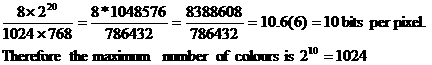
(b) Since ![]() , 24 bits will be used for every pixel. Assuming that the
aspect ratio is 1024/768=4/3, the resolution can be obtained as follows:
, 24 bits will be used for every pixel. Assuming that the
aspect ratio is 1024/768=4/3, the resolution can be obtained as follows:
![]() , which makes the resolution of 640x480.
, which makes the resolution of 640x480.
3. A
color map is an important component of a graphics system.
(a) Explain when a colour map is necessary.
(b) What determines
(i)
the maximum number of
colours?
(ii)
the number of colors which can be
displayed simultaneously?
(iii) the number of entries in each colour map?
(a) A colour map is necessary when it is required to have a large
palette of colours, but a large frame buffer is not available. A colourmap is
used to map a pixel value to a colour for display. The pixel value is used as
an index into the colourmap. The entry in the colourmap determines the actual
colour for that pixel by controlling the intensity of each visible RGB element.
(b)
(i) The
maximum number of available colours to select from is 2m, where m is
the number of bits per entry of the colour map.
(ii) The maximum number of simultaneous colours is 2n, where n is the number of bits per pixel in the frame buffer. m >> n.
(iii) The same as (ii). 2n colours are selected from 2m colours, where 2m.>> 2n
More about colour map (palettes) can be found here.
4. Briefly
describe
(a)
World Coordinate System.
(b)
Device Coordinate System.
(c)
Modelling Transformation.
(d)
Window-to-Viewport Transformation.
(a)
The coordinates referenced by
a user are called world coordinates
or modelling coordinates. They are
defined in the World Coordinate System (WCS) or Modelling Coordinate System
(MCS) which is in turn defined in the WCS.
(b)
The coordinates
used by a particular output device are called device coordinates. They are defined in the Device Coordinate
System, which is usually a Cartesian Coordinate System.
(c)
Modelling
Transformations transform the coordinates within the WCS or MCS. They are
Affine Transformations (Translation, Rotation, and Scaling) and other
Non-linear Coordinate Transformations.
(d) Window-toViewport transformation transforms the coordinates from the WCS to the DCS using two rectangular bounding areas: a Windows in the WCS and a viewport in the DCS.
Read more about coordinate systems here.
3D Cartesian Coordinate system VRML model