
Please refer to below guide for accessing the Oracle Password Changer.
Click
here to access the Oracle Password Changer.
1) Enter your network account username and password and click sign in
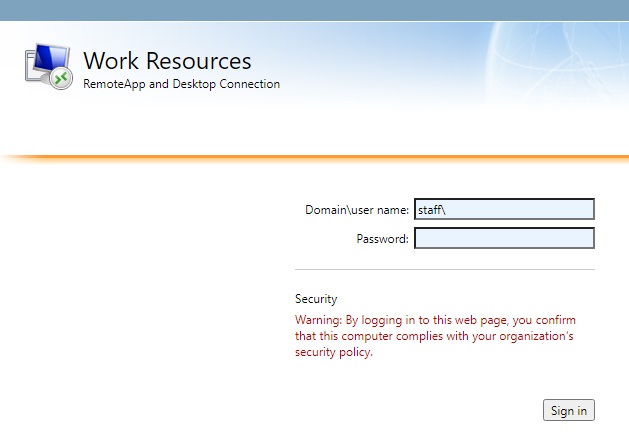
2) Click on the icon "Oracle Password Changer"

3) Open the rdp file that was downloaded, and click connect.
4) Enter your domain, network account username and password again to open a browser that brings you to the password changer.
5) Close the browser after you have done changing your password.
1) Enter your network account username and password and click sign in
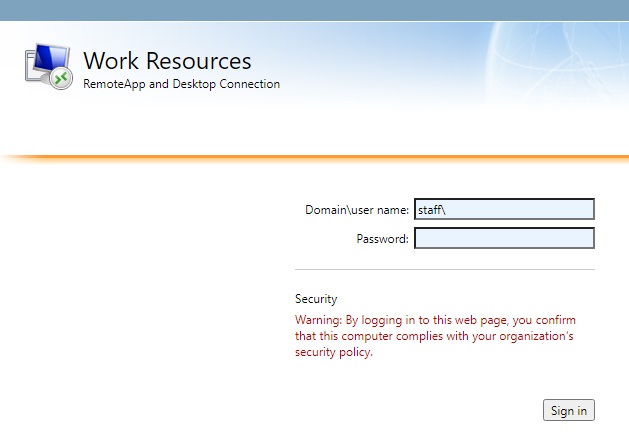
2) Click on the icon "Oracle Password Changer"

3) Open the rdp file that was downloaded, and click connect.
4) Enter your domain, network account username and password again to open a browser that brings you to the password changer.
5) Close the browser after you have done changing your password.